Hello guys, YouTube is on the way to roll out YouTube in a new look. It will have an easier interface, larger buttons and much more features to explore. But till now YouTube has decided to keep it away from all the users. But I hope it will be released soon enough for all the users. One of it's best features is the Dark Mode of YouTube. This dark mode or you may call night mode is gonna be highly useful for you if you feel your eyes strained while looking at the white and bright background of YouTube. There are two methods to do it, first using developer options and second by directly opting into the new look of YouTube. It's important to keep your eyes protected while watching movies, browsing the web or playing games, especially in the night. You can enable Night Shift mode both on your Mac and iPhone.
Step 7: If you have logged into your Google account, you can see your profile icon on top. You will click on it else if not logged in click on three dots there.
Also, learn to download any YouTube video for offline use on PC.
Step 8: There you may see an option labelled 'Dark Theme: Off'. Just click on that and you may see a toggle button below. Just turn it on to see the magic.
And that's how you have enabled 'Dark Theme' of YouTube on your browser by adding some codes in it.
Now we will discuss how to get features of new YouTube design without doing all this coding job. Yeah, we can directly enter the new look of YouTube.
Try taking selfie from VLC Media Player.
To activate the new version of YouTube on your browser just visit www.youtube.com/new.
Thereafter you have to opt to try the new look of YouTube so just click try button available as shown below screenshot.
Unlocking YouTube Dark Background on Using Developer Options
This trick works on all the browsers. I personally have tried it on Chrome and FireFox only, yet I find no reasons to say it can't work on any browser. So if you are using anything different, better try it and let me know if it worked for youSteps To Use YouTube in Dark Mode On PC
Step 1: Ensure you have updated version of your browser. If you don't have it yet better get it updated.
Don't forget to learn to skip age verification on YouTube for age restricted videos.
Step 2: Open YouTube. There you will see the classical view of YouTube.
Step 3: Next you have to open the developer menu or box of your browser. Usually, you can do it by right click anywhere on the page and click 'Inspect Element'. You may also try shortcuts as mentioned below:::
On Mac Keyboard
Press Option(⌥)+Command(⌘)+I on Mac
Using Windows Keyboard (On Mac)
Press Windows+Alt+I
On Windows PC
Press Ctrl+Shift+I or F12
Step 4: Now in developer pane click on 'console'.
Step 5: There paste the following piece of code in console there. If you already find some errors listed there, just ignore them and paste the code below those lines.
Step 6: Now hit enter and refresh the page to see the magic. You can see the YouTube in completely new awesome look.
text: document.cookie="VISITOR_INFO1_LIVE=fPQ4jCL6EiE"
Step 7: If you have logged into your Google account, you can see your profile icon on top. You will click on it else if not logged in click on three dots there.
Also, learn to download any YouTube video for offline use on PC.
Step 8: There you may see an option labelled 'Dark Theme: Off'. Just click on that and you may see a toggle button below. Just turn it on to see the magic.
And that's how you have enabled 'Dark Theme' of YouTube on your browser by adding some codes in it.
Now we will discuss how to get features of new YouTube design without doing all this coding job. Yeah, we can directly enter the new look of YouTube.
Try taking selfie from VLC Media Player.
How To Enable YouTube New Theme without using codes
This is too easy but availed later by Google. But since it's available you may use this easier way to gain access to new features of YouTube new look which surely include Dark Theme.To activate the new version of YouTube on your browser just visit www.youtube.com/new.
Thereafter you have to opt to try the new look of YouTube so just click try button available as shown below screenshot.
How To Revert Back From Dark Theme To Normal
I found the new theme and it's dark mode much useful and handy, yet if you are a fan of it's classical view you may revert things easily. To do so just click on your profile icon and again click the dark mode option to turn it off. But if you are willing to remove the new theme just clear browsing data of browser and you will see things back in classical view.
So, friends, that's how you can make your eyes feel relaxed especially at night and enjoy your streaming. Hope this trick helped you and now you will share it with your friends and make them enjoy without hurting their eyes.




![[feature]youtube nigh dark theme youtube nigh dark theme](https://blogger.googleusercontent.com/img/b/R29vZ2xl/AVvXsEjI32HoRL0R4ZsSj0y2t5ibwNgpxzZr61iMIJUoC4BflYh2PwbV0W7HBPbrGaO7n7yrrcm8P1pBmV39A__i0hUaS6rnb1tfx1vI4VVo6xj9GtL2YLHSg0kUtJF02KIgBuPqqDWka1Tt1G8/s640/How-to-Enable-YouTube-Dark-Mode-in-Chrome-Firefox-Edge.jpg)
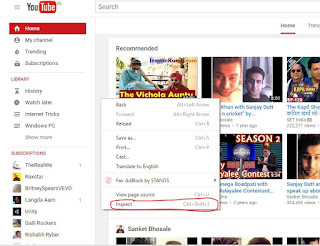



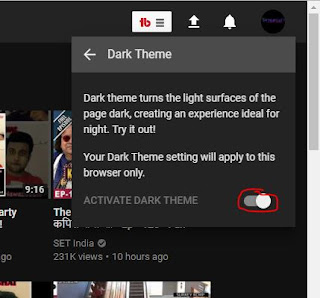








COMMENTS