It's about how to add or remove sticker packs in Telegram
Hello buddies, in today's world of messengers, Smileys, emotions, emoticons and now stickers are all a great way to show your feelings when using these messaging apps. And in telegram Sticker Packs are very popular for their great range of emotion expressing stickers. So we are here going to discuss about how to as or remove icon packs in Telegram.
First I will be discussing about how to add any sticker pack to your collection. It's quite easy and you just need to do as follows to add a sticker pack in Telegram. So follow the steps below:-
Note that, you can also find the URL of any Sticker Pack and then add it your current pack, by opening the URL in a browser on your mobile phone or tablet, and then let the browser open the link on your Telegram app (hit the Add Stickers button when the page is loaded in the browser). The Sticker Pack URL is like this:- telegram.me/addstickers/Sticker.Pack.Name
This was about how you could add any sticker pack on your iOS or Android device. And now let's discuss about how to remove them.
Step 1:- Open the Telegram app on your Android or iOS devices.
Also learn how to send self destructing messages on telegram on iPhone.
Step 3:- Go to the Settings tab on your iPhone/iPad (On Android devices, the Settings is accessible from the left menu)
Step 4:- On the iPhone/iPad devices, go to the Chat Settings, and under the Other settings, and tap the Stickers (Now jump to step 5).
On Android devices, scroll almost all the way down to the Messages settings, and tap the Stickers Now all your installed and added sticker packs are shown.
Step 5:- On Android devices, you get to sort, hide, delete and share your sticker packs (Tap the 3-dot button and all these options will appear), but on iOS devices you just get to delete or sort sticker pack as well as hide/show sticker tab.
That's all about how to add or remove sticker packs on Telegram. Hope you liked it and will share with your friends too.
First I will be discussing about how to add any sticker pack to your collection. It's quite easy and you just need to do as follows to add a sticker pack in Telegram. So follow the steps below:-
Steps to add stickers pack in telegram
If you have any sticker packs in one of your chats, groups or channels and want to add it your current sticker pack. To do so process is quite similar in both android and iOS devices. On iPhone and iPad devices, press and hold your finger on the Sticker you want to add, and then tap the “Add Stickers option on the opened menu, and then a preview of stickers will show and you confirm adding them to your packs. Whereas on Android devices, you just need to Tap on the sticker you want to add.Note that, you can also find the URL of any Sticker Pack and then add it your current pack, by opening the URL in a browser on your mobile phone or tablet, and then let the browser open the link on your Telegram app (hit the Add Stickers button when the page is loaded in the browser). The Sticker Pack URL is like this:- telegram.me/addstickers/Sticker.Pack.Name
This was about how you could add any sticker pack on your iOS or Android device. And now let's discuss about how to remove them.
How to remove stickers pack in Telegram
Say, you have added so many sticker packs in your Telegram account and want to manage, sort or delete them. To manage and remove sticker packs in Telegram, do as follows:Step 1:- Open the Telegram app on your Android or iOS devices.
Also learn how to send self destructing messages on telegram on iPhone.
Step 3:- Go to the Settings tab on your iPhone/iPad (On Android devices, the Settings is accessible from the left menu)
Step 4:- On the iPhone/iPad devices, go to the Chat Settings, and under the Other settings, and tap the Stickers (Now jump to step 5).
On Android devices, scroll almost all the way down to the Messages settings, and tap the Stickers Now all your installed and added sticker packs are shown.
Step 5:- On Android devices, you get to sort, hide, delete and share your sticker packs (Tap the 3-dot button and all these options will appear), but on iOS devices you just get to delete or sort sticker pack as well as hide/show sticker tab.
That's all about how to add or remove sticker packs on Telegram. Hope you liked it and will share with your friends too.





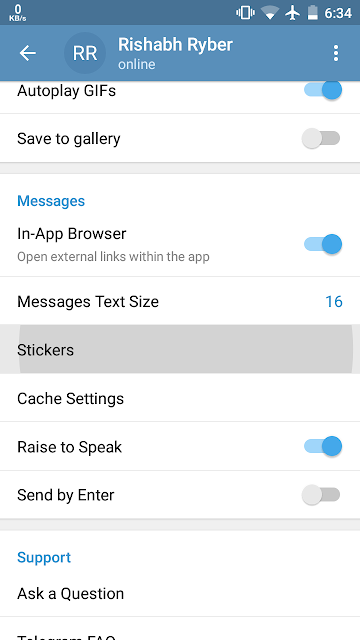







COMMENTS