Is your PC takes more time to boot up than before? Is your laptop's battery drains very fast than before? This can be probably because of some apps you've installed that utilise much of your CPU anonymously, frequently and unnecessarily. One of the reasons if solved can help to run your PC smoothly as before. It is recommended to install a program only from a verified publisher and from a verified source. But after all, precautions adopted the problem isn't solved then, here in this post I'll provide you with some tools by the help of which you can eradicate some of your problems related to power completely and professionally(especially for laptop users).
Open Command Prompt (Admin), type the following report and hit enter. powercfg/batteryreport This includes information about your current battery’s actual capacity and how its capacity and battery life have decreased over time. This report will be generated and saved in the same location as stated above.
 1) Energy report by, of and for your PC: It is a basically a Power Efficiency Diagnostics Report which includes processor utilisation information and it warns you about the installed programs that consume your vital processor state. It also gives information about your Platform Time Resolution, your power policy which is tracked by this report both on battery and on AC power plugged source.
1) Energy report by, of and for your PC: It is a basically a Power Efficiency Diagnostics Report which includes processor utilisation information and it warns you about the installed programs that consume your vital processor state. It also gives information about your Platform Time Resolution, your power policy which is tracked by this report both on battery and on AC power plugged source.
Then you will ask how to use for your purpose? Let me explain this. In the above para I've explained you what is the report is all about and the fact that this reports tracks and collect all power related issues of your PC. From this you'll able to know about the programs that consume your vital processor state unnecessarily and you can then remove it if possible.
How to generate a Power Efficiency Diagnostics Report?
First of all, open command prompt (admin) {right click on start button and select command prompt (admin)}, then type the code given below and hit enter key;
powercfg/energy
Then the report will be generated and saved in he location: C:\Windows\System 32
II) Battery report: It is a report generated by your laptop on its battery's health which contains the information on battery usage, drained etc. in a tabular as well as graphical form since OS install. It is the complex HTML report which tells about your battery's type, its current health, its current performance etc.
How to generate battery report?
Open Command Prompt (Admin), type the following report and hit enter.
powercfg/batteryreport
This includes information about your current battery’s actual capacity and how its capacity and battery life have decreased over time. This report will be generated and saved in the same location as stated above.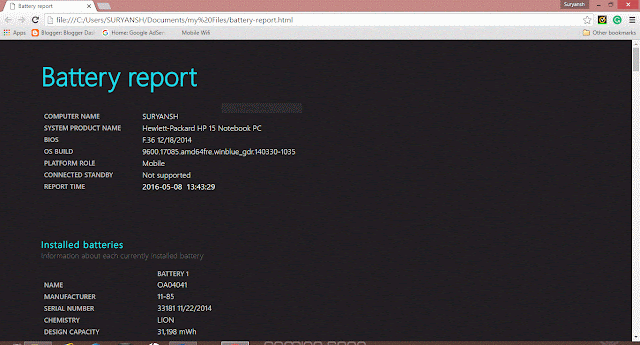
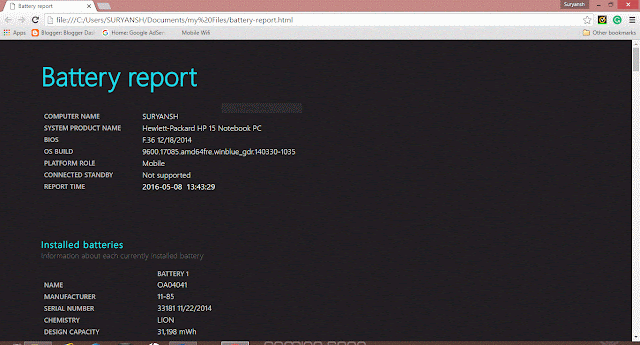












COMMENTS