Hello, buddy, hope you are getting best of your Cyber Hours. Nowadays online freedom one of the biggest topics being discussed. It's common to find a site that has been banned by your government or your ISP. The reasons are many including reducing piracy and keeping adult contents limited, yet they adversely affect a large no of sites mostly torrent sites that provide free contents but get banned due to their tag 'torrent'. Actually, the torrent can be considered as a great invention in the world of Internet because of its ability to mutually share the downloaded file to reduce the load on the server. Yet it's suffering due to misuse of this technology to spread pirated movies and software. I request you to think of the developers who work harder to publish some content and some nuts just spread out it's pirated version. Yet, I think blocking websites is not the best solution as people who are not intended for pirated stuff often face a lot of problems. An example of this can be related to the blocking of several file sharing sites in the past few years.
And fortunately, there’s gonna be always a way for accessing blocked website as long as its there on the internet. The easiest method is to make use of proxies and VPN’s. Unfortunately, there are too many free proxy and VPN services available today like any other Internet-based services. Some of these offer their services for free while many others offer paid services which come with additional features such as complete anonymity on the internet and much more. There are a few who offer their limited services for free and to remove the limits you need to pay some money. Here we are going to discuss how to use VPN to unblock any website that has been banned in your region. Remember this is for educational. As mentioned earlier there are lots of VPN services available to choose from. Here I will be using the demo version of CyberGhost VPN. I am a user of its pro version but to demonstrate things clearly, here I will use the demo version. It's a good to use VPN for Windows Desktop, you may grab it from here. So let's begin with the steps to setup the CyberGhost VPN to unblock any websites.
If you are not willing to mess with VPNs then use Google Translator to unblock the blocked websites.
And fortunately, there’s gonna be always a way for accessing blocked website as long as its there on the internet. The easiest method is to make use of proxies and VPN’s. Unfortunately, there are too many free proxy and VPN services available today like any other Internet-based services. Some of these offer their services for free while many others offer paid services which come with additional features such as complete anonymity on the internet and much more. There are a few who offer their limited services for free and to remove the limits you need to pay some money. Here we are going to discuss how to use VPN to unblock any website that has been banned in your region. Remember this is for educational. As mentioned earlier there are lots of VPN services available to choose from. Here I will be using the demo version of CyberGhost VPN. I am a user of its pro version but to demonstrate things clearly, here I will use the demo version. It's a good to use VPN for Windows Desktop, you may grab it from here. So let's begin with the steps to setup the CyberGhost VPN to unblock any websites.
If you are not willing to mess with VPNs then use Google Translator to unblock the blocked websites.
Features of CyberGhost VPN
Some of these features are available on the free version of CyberGhost VPN only.
- CyberGhost will automatically protect you every time you are connecting to a new WiFi or internet connection. You will never be vulnerable, again, in a hotel, airport, restaurant, or any other new, public space.
- With 1 click, it will launch both your selected torrent client and a secure VPN connection, with the fastest and safest server available, for stress-free torrenting. With clear feedback on your downloads.
- You can decide almost every aspect of your VPN experience: from specific servers to multiple features you can combine, all with the most advanced filtering and feedback options available on the market.
Steps to Access Blocked Websites on Windows PC
Step 1: First we will install the CyberGhost VPN. To do it simply download it from here. Then install it as any usual program installation which includes accepting their policies and a few more options.
Step 2: Once installed open the app to get the screen similar as below screenshot.
NOTE: For first-time users you will be asked to let it install a virtual driver.
NOTE: For first-time users you will be asked to let it install a virtual driver.
Step 3: From the above-mentioned types of VPN service providers it's demo type one. Basic services are free and to access advanced ones you need to pay. Anyways, I am a user of its premium version and can say it's services are great.
A tip for privacy: listen and delete Google Now search command history.
A tip for privacy: listen and delete Google Now search command history.
Step 4: Next you have to click on the First block labeled 'Surf Anonymously'. Then you will get a screen similar to below where all the checkboxes will be off by default and to enable them you will need the premium version.
Step 5: Now to finalize the things click 'Start Surf Anonymously' and wait until the button says'Connecting' like below.
Step 6: And WOW you are done. Now you can see the location details on the left panel and your new virtual IP address with connection details on right. To get more details like current speed or data consumed, click on both side arrows. And to revert things you need to click on 'Stop Anonymous Surfing'.
So, buddy, it's one of the ways to unblock any blocked site. If you know a better one let us know in comment box. Hope you liked the post and will share it with your friends too. Keep visiting RyberSoft to get more cool tricks and tips for your Gadgets.







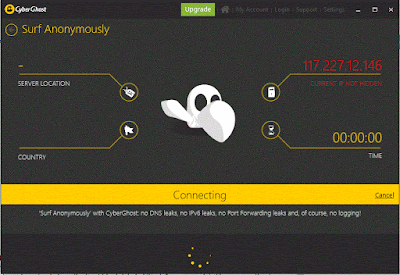








COMMENTS