Hello friend, here we are going to discuss something that will help you remain unfaded in this daily updated world of android games, at least for a while. Yup we are talking about android gaming, as we know gaming in android is something updated on daily basis. Everyday a new and better game is launched with higher requirements as well, and so is hardware which is getting evolved everyday. Now the problem is Smartphones are coming and fading in no time, and neither games. But one thing every android user want in their gaming is the better gaming performance forever but this is not possible yet you can survive a while with trick mentioned here. As sometime devices start lagging followed by games and this just spoil the gaming experience and its real fun. So we are here with a simple method to speedup gaming performance of your android by performing some tweaks every time you open any game.
Also read our guide on how t transfer files between Android and PC using WiFi.
Step 2:- Now after rooting your android mobile you will need an android app named GlTools (Graphic Optimizer). It's an awesome android app that boost graphics performance of your mobile. It is the paid application available on play store. You can download it from play store easily by paying ₹137 ($2). If you are not willing to pay you may check if they are available on other alternatives of Play Store which provide paid aps for free.
Step 3:- Now once you installed this app launch it and this app will ask you the super user access, grant it that will help this app to write and control system settings to squeeze out better performance from them.
Step 4;- Now you be asked to add little plugin to make this app work and for that you can select TEX(DE)coder there.
Step 5:- Now you are quite close to boosting up your games because now you just need to agree the terms and then simply install the downloaded plugin and now your device will get rebooted to make this app work proper and stable.
Step 6:-Now after reboot is finished just launch this app and you will see all the games and apps installed in
your android mobile. Here you can tap any of the game to boost it's performance.
Step 7:- Now you will see lots of option and you just need to select one as required. And watch your device doing better performance. You can also alter the GPU Name/Emulation and many other settings.
Now just keep on trying new tuning to get better performance. Remember that no setup is universal ideal, so tweak it according to your requirements and get enhanced gaming performance on your Android. If you have something better please drop it in the comment-box below. And don't forget to share it with your social friends as well...
Steps To Boost Up Game Performance In your Android:-
Step 1:- As most of custom tweaks first of all you need a rooted android and if you are a gamer I hope you already have one.Also read our guide on how t transfer files between Android and PC using WiFi.
Step 2:- Now after rooting your android mobile you will need an android app named GlTools (Graphic Optimizer). It's an awesome android app that boost graphics performance of your mobile. It is the paid application available on play store. You can download it from play store easily by paying ₹137 ($2). If you are not willing to pay you may check if they are available on other alternatives of Play Store which provide paid aps for free.
Step 3:- Now once you installed this app launch it and this app will ask you the super user access, grant it that will help this app to write and control system settings to squeeze out better performance from them.
Step 4;- Now you be asked to add little plugin to make this app work and for that you can select TEX(DE)coder there.
Step 5:- Now you are quite close to boosting up your games because now you just need to agree the terms and then simply install the downloaded plugin and now your device will get rebooted to make this app work proper and stable.
Step 6:-Now after reboot is finished just launch this app and you will see all the games and apps installed in
your android mobile. Here you can tap any of the game to boost it's performance.
Step 7:- Now you will see lots of option and you just need to select one as required. And watch your device doing better performance. You can also alter the GPU Name/Emulation and many other settings.
Now just keep on trying new tuning to get better performance. Remember that no setup is universal ideal, so tweak it according to your requirements and get enhanced gaming performance on your Android. If you have something better please drop it in the comment-box below. And don't forget to share it with your social friends as well...






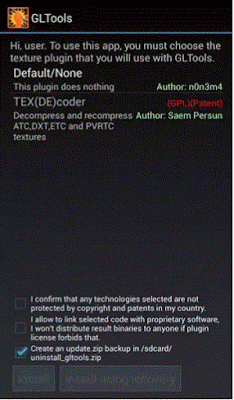







COMMENTS