See app wise data consumption on android and real-time internet speed
Hello feind, here I am with a helpful trick for you. It's about how to monitor realtime Internet speed and Data Usages in Andoid.In some android devices like MI and Lenovo as I found you can view the actual status of internet speed and usage when you are using internet . However, on other android devices, this feature is missing and even limited to just internet speed in Lenevo and MI phones. But here with this cool method you can not just minitor your internet speed but also bandwidth consumption by specific apps. This will help you to monitor your data usage and to better manage your data in order to avoid over charge of extra usage in your internet plans and check which apps are using how much of data. The method is very simple and depends solely on a cool android app Internet Speed Meter that will allow you to track your network packets.
This is an app with really cool features and a few are mentioned below:-
* You can see the real time speed update in your android status bar and notification. ( In Lite version notification will remain there showing 0KB/S even when you are disconnected from internet but you can get it's pro version to remove this restriction)
* Also, you can watch daily traffic usage in the notification panel.
* Monitors your traffic data for the last 30 days.
* It's battery efficient and consumes very low power as well as low load on the processor.
* Different stats chart for WiFi and mobile data with connection name in notification.
Note:- You can acess many more cool features of this app using it's pro version.
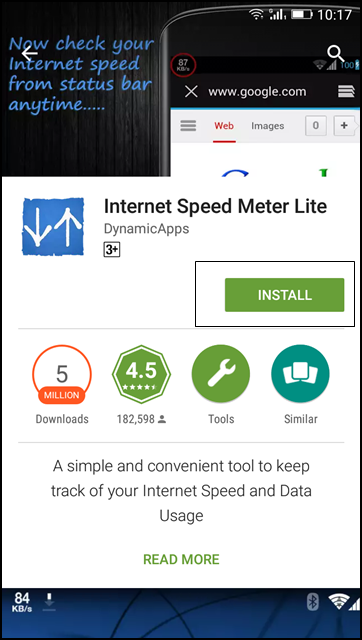
Step 1:- First of all in your android device, download and install the cool app that is Internet Speed Meter Lite (https://play.google.com/store/apps/details?id=com.internet.speed.meter.lite&hl=en) after installing launch the app on your device.
Step 2:- Now the app will get active and you will now see the real time speed and data utilised by your android device. You will come to know the speed from Android Notification shutter.
Step 3:- Also, you can see the day by day chart in it to better manage your internet usage.
Step 4:- You can also set the preferences from the settings of this app. However, there are not great features given on the free version, you need to upgrade your app to pro version in order to experience the full potential of this app.
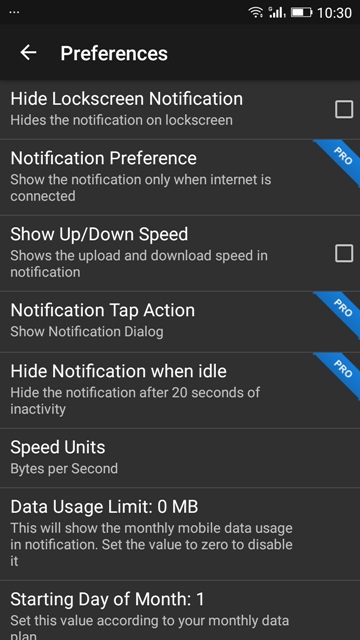
So that's another step to make your Android smarter and reliable. Hope you liked it and will share it with your friends as well.....
This is an app with really cool features and a few are mentioned below:-
* You can see the real time speed update in your android status bar and notification. ( In Lite version notification will remain there showing 0KB/S even when you are disconnected from internet but you can get it's pro version to remove this restriction)
* Also, you can watch daily traffic usage in the notification panel.
* Monitors your traffic data for the last 30 days.
* It's battery efficient and consumes very low power as well as low load on the processor.
* Different stats chart for WiFi and mobile data with connection name in notification.
Note:- You can acess many more cool features of this app using it's pro version.
Steps To Use Internet Speed Meter Lite App To Monitor Real Time Data Usage In Android:
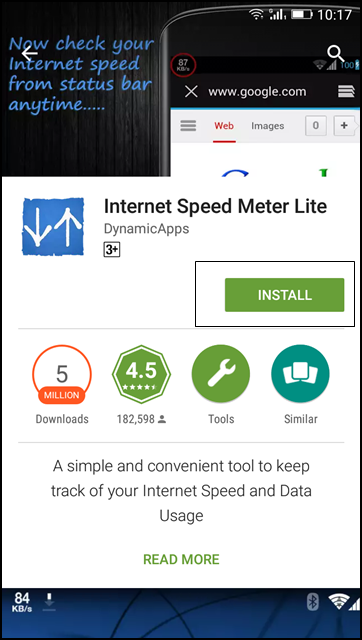
Step 1:- First of all in your android device, download and install the cool app that is Internet Speed Meter Lite (https://play.google.com/store/apps/details?id=com.internet.speed.meter.lite&hl=en) after installing launch the app on your device.
Step 2:- Now the app will get active and you will now see the real time speed and data utilised by your android device. You will come to know the speed from Android Notification shutter.
Step 3:- Also, you can see the day by day chart in it to better manage your internet usage.
Step 4:- You can also set the preferences from the settings of this app. However, there are not great features given on the free version, you need to upgrade your app to pro version in order to experience the full potential of this app.
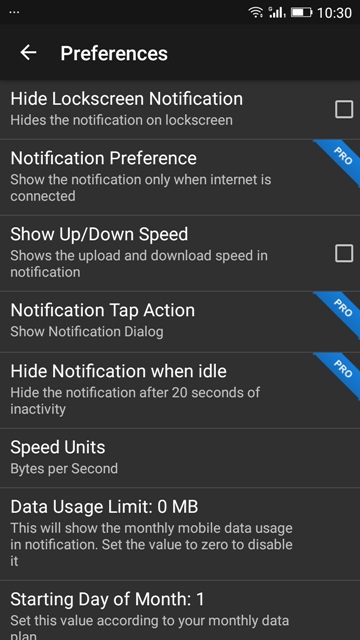
So that's another step to make your Android smarter and reliable. Hope you liked it and will share it with your friends as well.....












COMMENTS