Hello friend, We all use and are fond of torrent as it serves us stuffs like games, movies and many more for free. And to access these stuffs we use torrent downloaded like uTorrent and Bit Torrent. And they contains ads too and if you want to get rid of those popping and irritating ads which negatively affect your download, one option is to get it's pro version but if you have a bit of exploring attitude you can do it of yourself and free as well. Yeah Buddy it's possible by performing just a few setting tweaks as explained below:-
Also Read:- How to Block Ads in Youtube App.
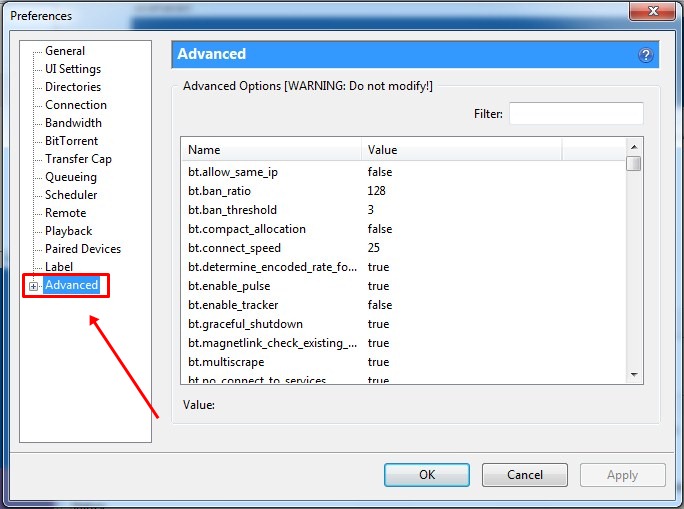
Step 2:- Now you need to find the option of gui.show_plus_upsell and mark it as False as shown in screenshot below.
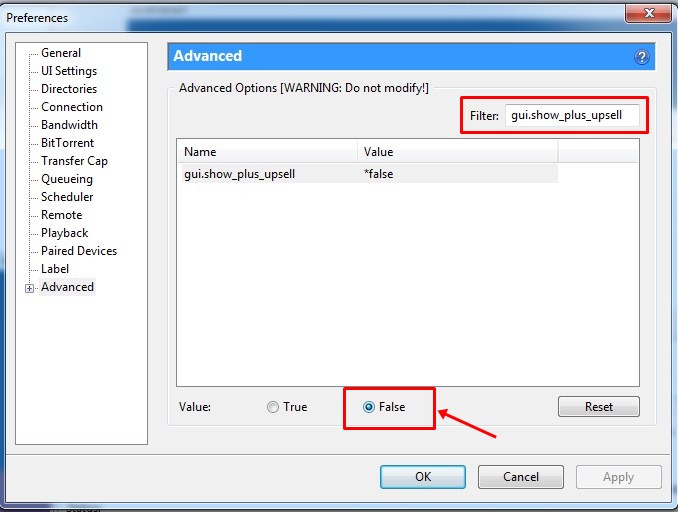
Step 3:- Next, you have to find the option of offers.sponsored_torrent_offer_enabled and mark it as False.
Also read How to increase torrent Download speed.
Step 4:- Now you have to find bt.enable_pulse mark it as False as well.
Step 5:- Now you have to search for gui.show_notorrents_node mark it as False.
Also Read:- How to increase download speed of Internet Download manager.
Step 6:- Now at last you have to find the option of offers.content_offer_autoexec and mark it as False.
That’s it! You are done now you will see no ads in your Torrent clients and hence no more adds. So friend hope this helped you to get rid of adds on your UTorrent or BitTorrent and get faster download. So cheer and share this trick with your friend to help them too.
Steps To Disable Ads In uTorrent And BitTorrent
Step 1:- Go to your BitTorrent or uTorrent Application. Then go to the Preferences setting and to the bottom of right panel you will find “Advance". Just click on the Advance to get it's sub menu in left panel.Also Read:- How to Block Ads in Youtube App.
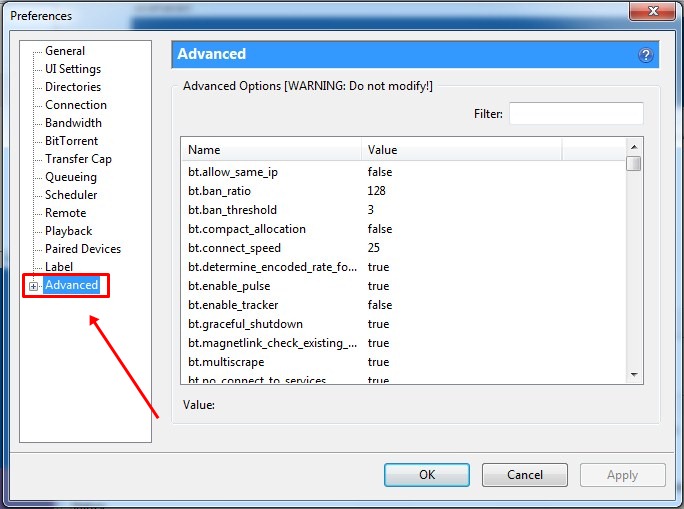
Step 2:- Now you need to find the option of gui.show_plus_upsell and mark it as False as shown in screenshot below.
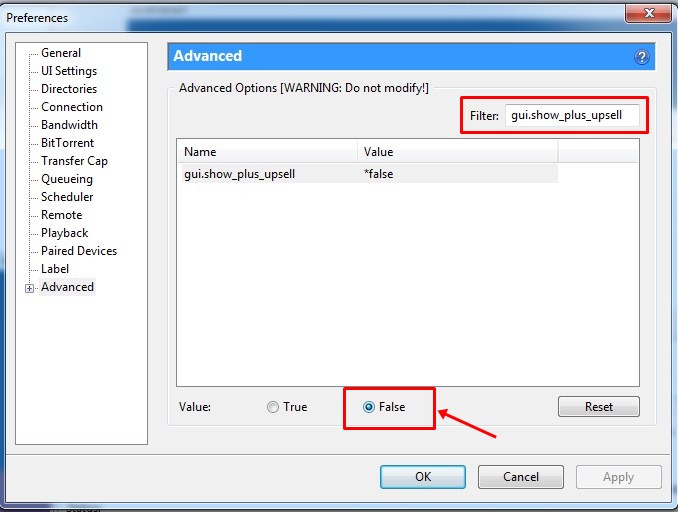
Step 3:- Next, you have to find the option of offers.sponsored_torrent_offer_enabled and mark it as False.
Also read How to increase torrent Download speed.
Step 4:- Now you have to find bt.enable_pulse mark it as False as well.
Step 5:- Now you have to search for gui.show_notorrents_node mark it as False.
Also Read:- How to increase download speed of Internet Download manager.
Step 6:- Now at last you have to find the option of offers.content_offer_autoexec and mark it as False.
That’s it! You are done now you will see no ads in your Torrent clients and hence no more adds. So friend hope this helped you to get rid of adds on your UTorrent or BitTorrent and get faster download. So cheer and share this trick with your friend to help them too.












COMMENTS