it's about how to find your lost or silent Android
It's for you if your android is missing and you know it's somewhere nearby. As you had it in silent mode so you can't ring from another phone and locate it. And one of the methods to get it back is start searching your house randomly. But this finding process can be much easier if your device has a enabled data connection or is connected to your home network via WiFi. Here we will make the phone ring with the help of your google account.
For such cases Google helps you with an online device manager to your rescue. So to proceed let's follow the steps below:-
Step 1:- Head over to Google's android device manager "www.google.com/android/devicemanager" in your desktop browser. Make sure to login with the same Google account which is associated with your android phone.
Step 2:- Now you will see a list of all devices which you have used with this account. Select your missing device and click on the "Ring" button.
Step 3:- Your device will now start ringing. That's how you will get a clue about where your device is. Now you can find the phone and press the power button to make it stop.
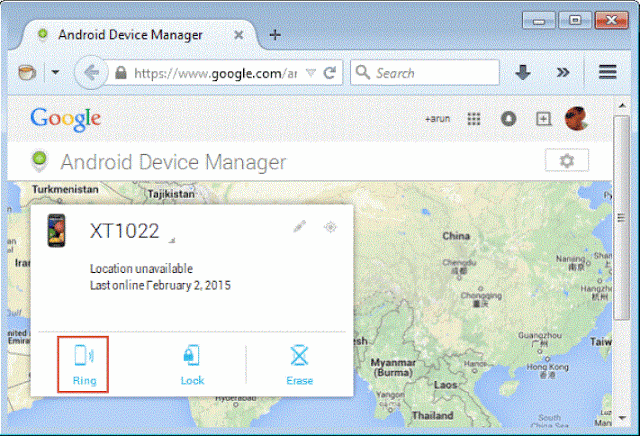
Note:- You can even lock or wipe your phone using this method.
Please let us know if this helped you in the comment-box. And if you have some other queries please drop it in comment section.
For such cases Google helps you with an online device manager to your rescue. So to proceed let's follow the steps below:-
Step 1:- Head over to Google's android device manager "www.google.com/android/devicemanager" in your desktop browser. Make sure to login with the same Google account which is associated with your android phone.
Step 2:- Now you will see a list of all devices which you have used with this account. Select your missing device and click on the "Ring" button.
Step 3:- Your device will now start ringing. That's how you will get a clue about where your device is. Now you can find the phone and press the power button to make it stop.
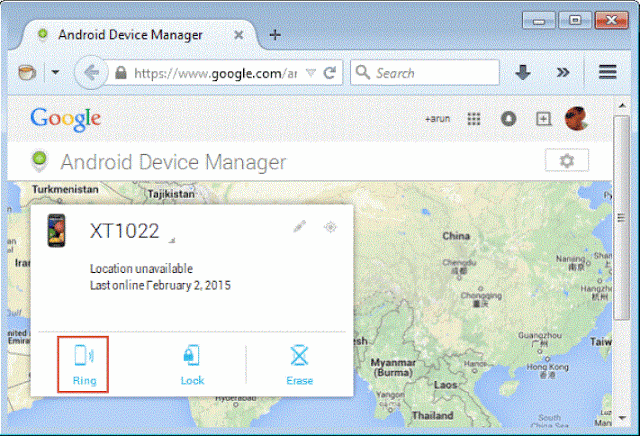
Note:- You can even lock or wipe your phone using this method.
Please let us know if this helped you in the comment-box. And if you have some other queries please drop it in comment section.












COMMENTS